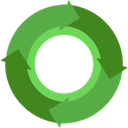Common code patterns
Improve this page
This is a list of common scenarios you might face - may this list be with you.
How to “store” a DOM element from the examples?
examples/simple.js
var App = require("fancy-biojs-app");
var instance = new App({el: yourDiv, <other options>});
index.js
module.exports = function(opts){
var el = opts.el;
}
How to receive a file?
examples/simple.js
var xhr = require("xhr");
var App = require("fancy-biojs-app");
var dataPath = "<relative path to your file>";
xhr(dataPath, function(err,status, body){
var instance = new App({el: yourDiv, model: body});
});
You need to add the “xhr” module in the exposed section of the snippet configuration.
Instead of “xhr”, you could also use jQuery.load, or d3.csv etc.
Consider you structured your files like the following:
|- data
| - dataset.tsv
|- examples
| - simple.js
In this example dataPath would be ../data/dataset.tsv (or /data/dataset.tsv).
You need to create the data folder yourself, but the naming is up to you.
How to have default options?
examples/simple.js
var App = require("fancy-biojs-app");
var instance = new App({el: yourDiv, fancyColor: blue});
index.js
var extend = require("js-extend").extend // you could also use underscore or jQuery
module.exports = function(userOpts){
var opts = {
fancyColor: "red"
}
opts = extend(opts, userOpts);
var el = userOpts.el;
}
You can also browse existing components at the registry.