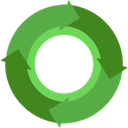This is a short tutorial on the basics of using and reusing BioJS components – it should take you about 5 minutes to complete.
1) Install node & npm
node before you can start to rock. See the getting started guide for more info.How does the LEGO-System of BioJS work? We recommend you use a Unix terminal and a text editor!
2) Your first easy BioJS Component
Make a new folder and create a new file called index.js.
Now we create a simple BioJS component which adds two numbers and can be reused!
function biojs101(a,b) {
return a+b;
}
console.log(biojs101(1,2));
module.exports = biojs101;
Congratulations, you wrote your first BioJS Component! Run
node index.js
to run this file! It should show you 3.
3) Reuse your component
Create a second file called reuse.js which is in the same folder as index.js
Type in:
var reuse = require("./index");
console.log(reuse(3,6));
Congratulations! You reused your first BioJS function in the source code! Check for yourself, type in:
node reuse.js
It will show you 3 (because of console.log in index.js) and 9.
Are you interested in how require works?
4) Reusing current BioJS components!
BioJS offers a lot of common parsers and algorithms for reuse.
Open your reuse.js file and type in
var parser = require("biojs-io-newick").parse_newick;
Now you included a newick parser for testing. Checkout the documentation for newick parser to see for yourself. To download the BioJS component, just type
npm install biojs-io-newick --save
into your terminal. Now you can look up:
You have a node_module folder next to your index file. It has the source code of biojs-io-newick inside!
Ok, get back to your reuse.js.
Now add the following into reuse.js:
var newick = "(homo_sapiens:1,(mus_musculus:2,danio_rerio:17):4);"
var parsed_data = parser(newick);
console.log(parsed_data);
Now run again
node reuse.js
You should see the following:
{ children:
[ { name: 'homo_sapiens', branch_length: 1 },
{ name: '', children: [Object], branch_length: 4 } ],
name: '' }
Congratulations! You parsed a string by reusing a common BioJS algorithm.
5) Reuse your component in the web
It is super easy to reuse your component and built on top of it.
We have created a very simple tree visualization by using this parser.
We can create more interactive and fancy visualizations. For a component using the Newick parser, have a look at TnT