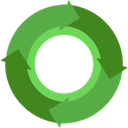1) Create a new package
Go one directory up (cd ..) and create a new project biojs-vis-snipspector.
Now we want to create a visualization component, so please answer yes to the generator.
slush biojs
This tutorial is aimed to get you used to your development workflow, therefore we will avoid to use third-party visualization libraries and we will only use the standard DOM API and native JavaScript functions to create a basic visualization. In the advanced tutorial you will learn how to represent this data by using fancy D3 Charts.
2) Installing the parser as dependency
In npm this is very easy, just run.
npm install biojs-io-snipspector --save
What does --save mean? Help
To get our parsed data, please have a look at the previous tutorial with real data.
parser.read("http://files.biojs.net/chromosomes/manny", function(result){
var genome = result;
})
3) Installing the parser as dependency
We require the parser from the previous tutorial.
File: lib/index.js
var parser = require("biojs-io-snipspector");
var vis = function(opts){
var divEl = opts.el;
var self = this; // save reference to itself (in callbacks this is different)
parser.read("http://files.biojs.net/chromosomes/manny.dummy", function(result){
console.log(result);
var resText = document.createElement("div")
resText.textContent = Object.keys(result).length + " chromosome(s) found.";
opts.el.appendChild(resText)
})
};
module.exports = vis;
There is a JavaScript development enviroment in the browser which supports require.
- Open
requirebin.com - Paste the 11 lines
- Remove the last line
module.exports = vis(moduleis not defined in RequireBin) - Add (as a new line) on the bottom
vis({el: document.body}) - Hit Rebuild
4) Build a browserified version
We recommend browserify. It is preinstalled, just run
npm run build
This will bundle all your dependencies and build the file build/<your-name>.js.
If you are lazy, you can use watchify to recompile on every file change.
npm run watch
5) See the first output
File: examples/simple.js
var app = require("<your package name>");
app({el: yourDiv});
sniper is a local file server that generates a HTML file on the file.
Furthermore it automatically generates a div container and gives you access to it
via yourDiv.
- You can always also define your own HTML in
<same-filename>.html(e.g.examples/simple.html). (You only need to put DOM elements into this HTML file - there is no need forhtml,headorbody). - If you have a special example snippet that requires more dependencies you can create a
<same-filename.json(e.g.examples/simple.json). and extend the sniper configuration from yourpackage.jsonjust for this snippet. Nearly all attributes are supported (e.g.jsorcss).
You can now run sniper - a simple file server that builds the snippets on the file and hence simulates the BioJS registry.
npm run sniper
Now browse to localhost:9090/examples/.
If you are lazy, you can use prunner for your subsequent development.
npm run w
(this will run npm run watch and npm run sniper in one shell)
b) Plain, old html (alternative way)
You only need to create a very simple HTML file to call your visualization module.
html file when you use the BioJS sniper.
So if you like the sniper - you can skip this subsection.simple.html
<div id=simple></div>
<script src="build/biojs-template.js"></script>
<script>
var app = require("<your package name>");
app.template();
</script>
You can run a local server easily
Install: sudo npm install -g http-server
Run: http-server (in the package root dir)
Address: localhost:8080
6) Extend the visualization
a) Calculate a relative percentage per chromosome
We are going to use a utility library called underscore.
There you need to require the library in your program (at the top).
var _ = require("underscore");
To save this dependency add underscore to your package.json
npm install underscore --save
Now we can calculate the total SNPs of a chromosome in a functional way.
// count the elements in this chromosome
var total = _.reduce(result[i], function(memo,el,key){
if(key != "name")
return memo + el
else return memo
});
Of course you could just write a normal loop and avoid using underscore.
b) Drawing in JavaScript
We can use svg.
// @param [int] percentage relative amount of SNPs in the chromosome
// @returns [DOM] svg dom node with a rectangular bar
function createBar(percentage){
var svgNS = "http://www.w3.org/2000/svg";
var svg = document.createElementNS("http://www.w3.org/2000/svg", "svg");
svg.style.height = "10px";
svg.style.width = "100px";
var rect = document.createElementNS(svgNS,"rect");
rect.setAttributeNS(null,"width",percentage * 100);
rect.setAttributeNS(null,"height",10);
rect.setAttributeNS(null,"fill","black");
rect.setAttributeNS(null,"stroke","none");
svg.appendChild(rect);
return svg;
}
Alternatively you could also use canvas.
var canvasEl = document.createElement("canvas");
el.width = 100
el.height = 10
var ctx = canvasEl.getContext("2d");
ctx.fillRect(0,0,percentage * 100,10);
In this example you could even draw with plain DOM nodes. However this is not recommended.
var bar = document.createElement("span");
bar.style.display = "inline-block";
bar.style.width = (percentage * 100) + "px";
bar.style.backgroundColor = "blue";
bar.innerHTML = " ";
c) Creating a stat row
First we create description element to display the name of our current property.
// format the name of the property
var desc = document.createElement("span");
desc.textContent = key;
desc.style.width = "50px";
desc.style.paddingLeft = "5px";
desc.style.display = "inline-block";
Then we want to display our previously defined naive bar chart.
// show the value as barchart
var canvasChild = document.createElement("canvas");
drawBar(canvasChild, percentage);
And now we need to group both in a row.
// group both values in one row
var row = document.createElement("div");
row.appendChild(desc);
row.appendChild(canvasChild);
chr.appendChild(row);
Remember to create chr when looping over the entire chromosome.
d) Outstanding: loop over the chromosome
// all chromosomes
for(var i=0; i < result.length; i++) {
// properties of a single chromosomes
for(var key in result[i]){
If you put our code together, you should get something similar to this:
var parser = require("biojs-io-snipspector");
var _ = require("underscore");
var vis = function(opts){
var divEl = opts.el;
var self = this; // save reference to itself (in callbacks this is different)
parser.read("http://files.biojs.net/chromosomes/manny.dummy", function(result){
for(var i=0; i < result.length; i++) {
var chr = document.createElement("div");
// count the elements in this chromosome
var total = _.reduce(result[i], function(memo,el,key){
if(key != "name")
return memo + el
else return memo
});
// create statistics for a single chromosome
for(var key in result[i]){
if(key == "name") continue
var percentage = result[i][key] / total;
if(percentage > 0.01){
// format the name of the property
var desc = document.createElement("span");
desc.textContent = key;
desc.style.width = "50px";
desc.style.paddingLeft = "5px";
desc.style.display = "inline-block";
// show the value as barchart
var canvasChild = document.createElement("canvas");
drawBar(canvasChild, percentage);
// group both values in one row
var row = document.createElement("div");
row.appendChild(desc);
row.appendChild(canvasChild);
chr.appendChild(row);
}
}
divEl.appendChild(chr);
}
function drawBar(el,percentage){
el.width = 100
el.height = 10
var ctx = el.getContext("2d");
ctx.fillRect(0,0,percentage * 100,10);
}
})
};7) Verify your solution
The final program could look like this:
var parser = require("biojs-io-snipspector");
var _ = require("underscore");
var vis = function(opts){
var divEl = opts.el;
var self = this; // save reference to itself (in callbacks this is different)
parser.read("http://files.biojs.net/chromosomes/manny", function(result){
for(var i=0; i < result.length; i++) {
var chr = document.createElement("div");
// count the elements in this chromosome
var total = _.reduce(result[i], function(memo,el,key){
if(key != "name")
return memo + el
else return memo
});
// header
var header = document.createElement("div");
header.textContent = "chr "+ result[i].name;
chr.appendChild(header);
// create statistics for a single chromosome
for(var key in result[i]){
if(key == "name") continue
var percentage = result[i][key] / total;
if(percentage > 0.01){
// format the name of the property
var desc = document.createElement("span");
desc.textContent = key;
desc.style.width = "50px";
desc.style.paddingLeft = "5px";
desc.style.display = "inline-block";
// show the value as barchart
var canvasChild = document.createElement("canvas");
drawBar(canvasChild, percentage);
// group both values in one row
var row = document.createElement("div");
row.appendChild(desc);
row.appendChild(canvasChild);
// dummy evts
row.addEventListener("mouseover",mouseover,false);
row.addEventListener("mouseout",mouseout,false);
chr.appendChild(row);
}
}
divEl.appendChild(chr);
}
function drawBar(el,percentage){
el.width = 100
el.height = 10
var ctx = el.getContext("2d");
ctx.fillRect(0,0,percentage * 100,10);
}
function mouseover(evt){
var el = this.childNodes[1];
el.style.paddingLeft = "10px";
}
function mouseout(evt){
var el = this.childNodes[1];
el.style.paddingLeft = "0px";
}
})
};