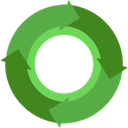Continuous integration
Improve this page
All listed continuous integration providers offer free plans for open source repositories.
1) Using travis
- Add a
.travis.yml
language: node_js
node_js:
- "0.12"
- iojs
- Add your project on Travis (flip the button to on - this will create a github webhook)
You can also install the Travis CLI(gem install travis) command and run travis enable.
With the travis.yml you can configure even more!
2) Using circleci
- add a project
- Choose the correct owner/org and repo
- Click on
build project
You might want to save same artifacts or configure more details in a circle.yml
3) Using drone.io
- new project -> github -> add your project
- choose node
- setup build script
npm install --silent
npm test
npm run build
- change the nvm to node 0.10
- artifacts: enter the relative dir of files that should be downloadable (e.g.
build/biojs_io_fasta.min.js)
5) Add other badges
There are plenty of fancy badges, here is a list to have a quick start.
[](https://www.npmjs.org/package/<package-name>)
[](https://david-dm.org/greenify/<package-name>)
[](https://codeclimate.com/github/<username>/<package-name>)
[](https://www.npmjs.org/package/<package-name>)
×
There is no need to add your CI badges to the
package.json, the BioJS registry will soon automatically recognize existing continuous integration services.